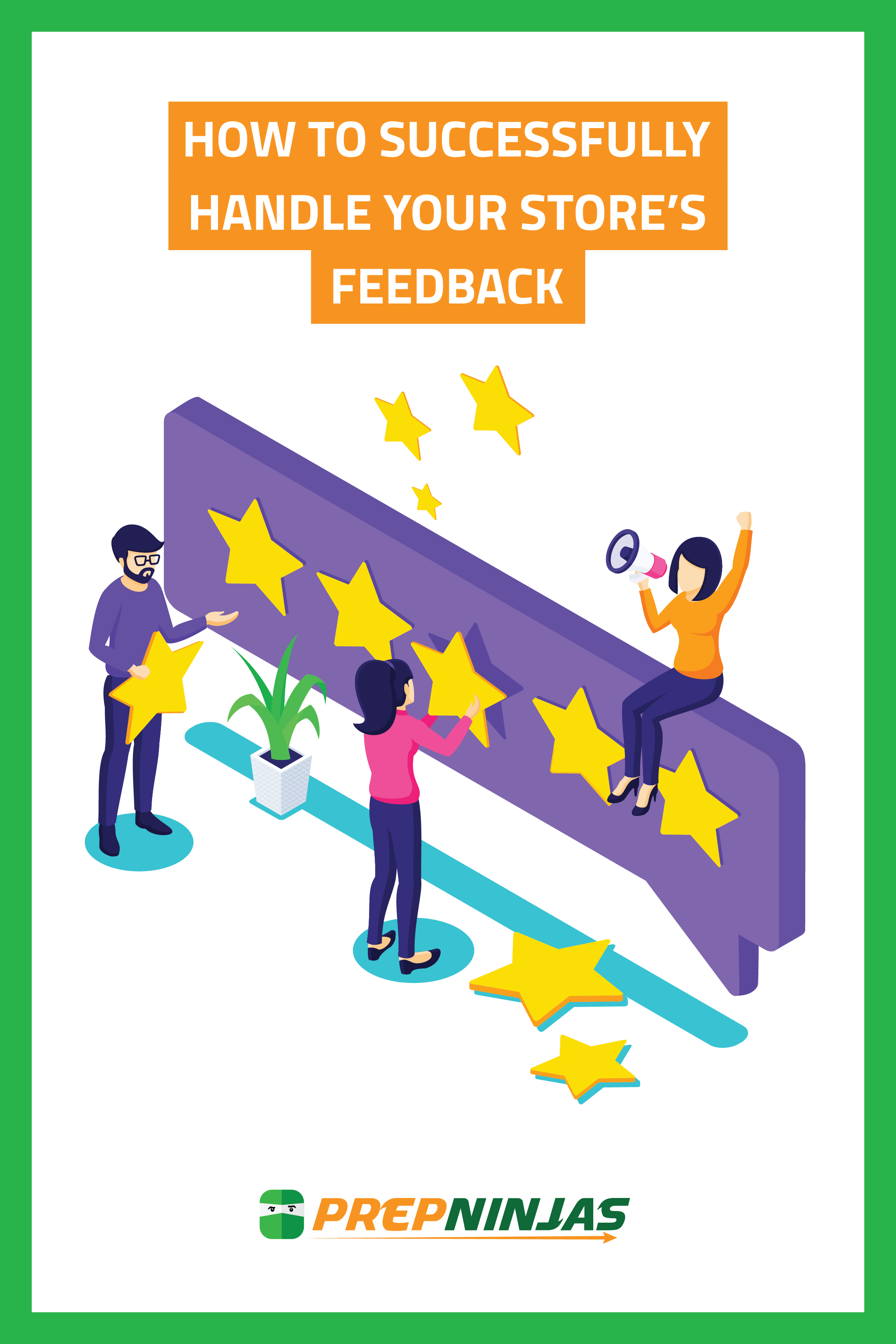
Introduction
Reviews are a powerful thing for any business. They communicate to the buyer many things, but most importantly if they should risk buying from your company. Positive feedback on your Amazon store can increase sales and help you to stand out from other companies. On the flip side if you have negative feedback it can be detrimental to your business. Ask yourself for a minute if you would buy something from an Amazon store that had an average of 2.5 stars feedback? Probably not. This is why we bring you some tips today on how to successfully handle your store’s feedback.
Business Processes
Amazon feedback is all about customer service, so I always tell business owners to start here. If your business processes are not consistent then this can lead to negative feedback. Some of the most important areas to have established processes are the following:
Shipping
Making sure that shipments are received by customers is one of the most important things for an Amazon seller. Delayed or lost shipments, even if it is not 100% your fault will still fall back on you. An easy way to take care of this is partnering with a prep center like Prep Ninjas and setting up FBA.
Inventory
Keeping inventory updated is extremely important. If a customer orders a product they expect to receive it. If you have to cancel an order due to lack of inventory this can make customers extremely frustrated leading you to negative feedback. At Prep Ninjas, we use InventoryLab to track inventory. This is one of the best systems in my opinion for your Amazon store.
Communication
Communicating with customers is another important process. It’s best to have one or more specific individuals who will be responding to customer messages promptly. When your customer service communicates fast and efficiently people are more likely to want to do business with you again. This will also lead to better customer feedback.
Getting Positive Reviews
To successfully build your store’s feedback you will need to be proactive in trying to receive it. Amazon will send them out templated requests, but to automate a better follow-up with customers after purchases it is best to use an automated app like FeedbackExpress. Apps like this can help you to create automated responses that match the messaging and tone of your store. This will in turn drive people to leave more feedback. Apps like FeedbackExpress also help alert you to negative feedback so that can be handled appropriately.
Handling Negative Feedback
If you run an Amazon Store there will come a time when you have to deal with negative feedback. No matter how well your business runs, you will always have that one person you can never please. Here are a few tips for handling negative feedback.
Respond Promptly
Responding promptly to negative feedback shows that you care to make things right. Even if the customer isn’t willing to allow you the opportunity to fix the issue, it will show other customers that you are willing to fix an error in the future.
Address the Issue
When you address an issue and the customer gives you the opportunity to make it right this will help your store’s reputation. Some ways that you can fix the issue is to offer a return, refund a portion of the order amount, or ship them a value-added or brand new product. According to OutboundEngine, “acquiring a new customer can cost five times more than retaining an existing customer.” This is why it is so important to make things right when a customer has an issue. Don’t just look at the single sale, think about the lifetime value of the customer. Making things right, even if you take a loss on one transaction can save you money in the long run.
Ask for a Customer to Update Feedback
After a customer lets you fix an issue, you should ask them if they are willing to update their feedback. Amazon gives buyers 60 days to update seller feedback. I recommend sending a private message that asks kindly if they would be willing to change their negative feedback. Do not pressure them into this, but a low pressure ask may help you to turn negative feedback into a positive one.
Report any Fake or Spam Feedback
It is important to monitor store feedback in case you receive fake or spam feedback. This isn’t very common, but it does happen. If you receive negative feedback that looks suspicious report it immediately to Amazon. They can help you to get rid of this feedback and it helps them to track spammers and bots.
Keep in touch
Ready to get more expert tips and advice straight to your inbox? Sign up now for our Monthly Newsletter by completing the form below.
